Dson Importer For Poser Tutorials
The DSON Importer for Poser was designed to be simple to use and allow users to load content from their Poser Library in the same way that is already familiar to users. Once you have everything installed, open Poser and ensure you have mapped the locations to your new content. In order to use these products in Poser, it's necessary to install the DSON Importer Plugin. This plugin is sold separately and supports Poser 9 sr3, Poser Pro 2012 sr3, Poser 10, and Poser Pro 2014. Without the plugin, Genesis, Horse 2, and Genesis 2 figures will not work in Poser. DSON Importer enables users to import the Genesis figures introduced in DAZ Studio 4 into Poser. According to the DAZ 3D website, “Figures, props, morphs and UVs created for Genesis can all be installed and loaded into Poser just like any other Poser characters.”. By installing this DAZ Add-On for Poser, users can load Genesis figures directly into Poser. Once the DSON for Poser Importer is installed, Genesis figures that are marked as DSON Importer for Poser compatible can be installed and loaded into Poser just like any other Poser figures.
For up to Genesis 2 figures, the work-around for saving DAZ Studio figures for use in Poser is fairly easy. These are the figures that would normally be supported by the DSON Importer, but it will work with any 'TriAx' rigged figure.
How to do it:
Dson Importer For Poser Tutorials
• Load the figure in an empty scene in DAZ.
• Apply any of the morphs you want to include. (Don't need to be actively applied just displayed in the list of morphs)
• Choose File > Export > Poser CR2.
• Select Base figure type.
• Choose a runtime folder for Poser. (Pro tip: Put into in a new empty runtime so it's easily located.)
• Check Save with PMD.
• Check Collect Files in Base Runtime Path.
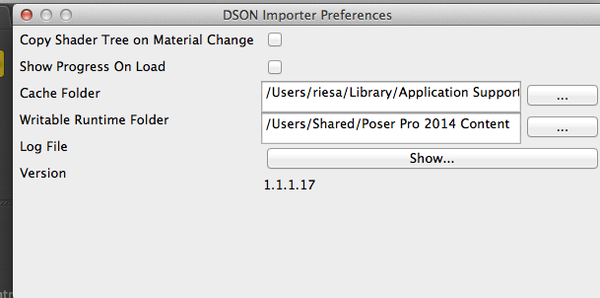
Dson Importer For Poser Tutorials Free
This gives you a Basic CR2 for Genesis 1 or Genesis 2, but DAZ saves the files in Poser 9 format so there won't be materials for SuperFly.
It creates the same kind of file that was created importing with DSON. And like with DSON, materials will need to be created, because only the most basic Diffuse map materials are generated automatically.
An easy way to get a nice skin shader is to use one of the included La Femme materials and then switch out the maps for the Genesis maps.
Unfortunately, exporting a CR2 for Genesis in versions 3 and over yields a broken CR2. That means getting newer figures to work in Poser requires more effort. Because of the changed rigging system, you will need to use Willdial's Genesis 3 Updater, which can be found in Renderosity's FreeStuff section. It works on both G3 and G8 figures.